The Ultimate Standing Desk Setup: 7 Tips on How to Get the Most Out of It
The way you set up your traditional or four-leg standing desk can have a tremendous effect on your workflow and productivity. In fact, merely by deciding to switch over to a standing desk, you’ve made a huge step towards increasing your energy levels, maintaining a better posture, and the list of benefits goes on. However, to get the most out of it, there are a couple of things you can do that will make your standing desk experience even more optimized and fulfilling.
So, with that in mind, what’s the ultimate standing desk setup? Implement the following tips, and you’ll nail it in no time.
1. Set the right height
The height of your four-leg standing desk should match the height of your body and where your arms are placed. Ideally, you are looking for a 90-degree angle, and the height that you set should reflect that. However, it doesn’t need to be surgically perfect - you should also ask yourself how your body feels when setting a certain height. Specifically, do you feel any pain or discomfort in your:
- Arms?
- Neck?
- Back?
If your body doesn’t feel quite right, play around with different height configurations for your four-leg standing desk. If the model you’re working with has a height preset, try to see if any of these are a fit.

Pro tip: LiftSync Arm Support is a nifty gadget you can mount straight onto your desk. It’s designed to be compatible with practically any standing desk out there, and it will provide some much-needed additional support for your elbows and arms.
2. Get a mat to stand on
Many newbie standing desk users completely forget to give their feet some support, but it’s one of the most important aspects of an optimal standing desk setup. So don’t forget to give them some love as well - otherwise, you might start feeling uncomfortable after standing for too long. At the end of the day, it’s all about ergonomics. You will certainly feel the difference if you’re standing barefoot.
3. Mind your cables
If you ignore this aspect of your standing desk setup, you’re going to have a messy workspace that’s not exactly conducive to productivity. Sooner or later, it’s going to become a gigantic, tangled-up mess… unless, of course, you have a good cable management system in place. This will make sure that you don’t accidentally trip over your cables or unplug them, potentially causing a safety hazard in the process.

Pro tip: LiftSync Shelfy is a standing desk with a built-in cable management system. As the name suggests, it also comes with plenty of drawers and shelves for your storage needs. On top of that, it has an integrated LED system that comes in handy if you need an additional source of light. Dimensions: 48 x 24.
4. Don’t forget about the position of your monitor
Correctly positioning your monitor is a must for any standing desk setup, particularly if you’re using a curved monitor, as these are incredibly angle-sensitive. Speaking of which, you should aim for the right distance between your eyes and the screen, so the angle of the monitor is not your only concern. Once again, there’s no need for surgical precision - about an arm’s length away will do perfectly fine. The screen should be roughly at eye level. It’s crucial to give this at least some attention; otherwise, neck pain can follow.

Pro tip: LiftSync Monitor Arm was designed to help you nail that perfect angle, all while preserving valuable space on your desk. Not only is it durable and built to last, but flexible as well. Moreover, it comes with several different mounting options and is VESA-compatible. It’s also available as a dual arm variant.
5. Consider using an external keyboard
Nowadays, we’ve all grown comfortable using the built-in laptop keyboard. However, a proper standing desk setup might require certain adjustments. Try attaching an external keyboard, whether it be a modern wireless variant or a traditional wired keyboard - it’s bound to make a difference. The reason being is that, by plugging in one of these, you’ll be able to angle the screen of your laptop in a more optimized manner and keep your hands and wrists in a position that won’t put them under any additional strain. And, speaking of laptops…
6. Laptop user? See if using a laptop stand makes a difference
Although a laptop easily allows you to angle your screen thanks to its built-in mechanism, using a laptop stand allows for some additional flexibility that might just make all the difference. Most importantly, by using a laptop stand is how you make sure that your laptop always stays at eye-level. This means that you won’t have to twist and contort your neck into an uncomfortable position and develop a neck ache.

Pro tip: LiftSync 5-in-1 Studio Arm is the last stand that you’re ever going to need to purchase. Not only does it function as a laptop stand, but also as a camera stand, LED light, microphone stand, and more. It has a 360-degree rotation mechanism that allows you to nail the perfect standing desk setup, effortlessly incorporating all devices that are part of your workflow.
7. Find additional ways to keep your feet comfortable
Compared to traditional desks, standing desks will put additional strain on your feet. We’ve already mentioned using a mat, but there are alternatives - and no, they don’t necessarily involve keeping your shoes on. One of these is getting a lacrosse ball to roll your feet on and ease the tension. And if you start to feel excessive discomfort, it’s perfectly fine to switch back to a sitting position for a while. The good news is, most standing desks have a built-in motor that will lower your desk at the press of a button. Just make sure not to overheat the mechanism, otherwise, your standing desk can get stuck.

Pro tip: LiftSync Quad Pro is a four leg standing desk with a powerful quad-motor that lets you convert between sitting and standing modes at the press of a button. Its stability is unparalleled. It can handle up to 264lbs in load capacity. Dimensions: 63 x 31.5.
Conclusion
Keep in mind that these are just a couple of suggestions and there’s more to finding the perfect standing desk setup. For further reading, we recommend you study our desk placement guide. And, if you like to alternate between standing and sitting modes, make sure to pick a chair with ergonomic properties. So keep in mind what we’ve covered today; other than what has already been said, experimentation is key.
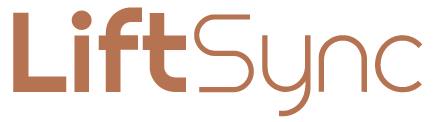





Share: